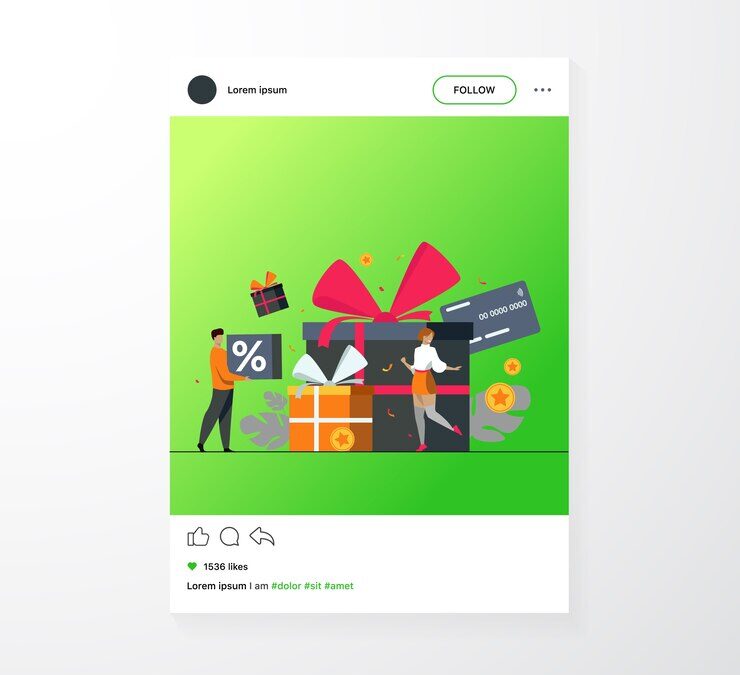Effectively managing inventory is crucial for running a successful e-commerce store. Overstocking, in particular, can create significant challenges, such as higher storage costs, outdated products, and locked-up capital. Fortunately, a WooCommerce stock management plugin can simplify inventory management and help address overstocking issues.
In this blog, we’ll cover best practices for managing overstock using a WooCommerce stock plugin, and how these tools can improve your store’s efficiency and profitability.
Why Managing Overstock Matters
Overstock can negatively impact your business in several ways:
- Increased Costs: Holding onto unsold items for too long increases storage and maintenance costs.
- Product Depreciation: Some products, such as electronics or fashion items, lose value as time passes.
- Cash Flow Problems: Tying up capital in unsold goods can hinder investments in more in-demand products.
- Environmental Impact: Overstock can lead to waste, especially in fast-changing industries like fashion.
Using a WooCommerce stock management plugin allows you to track inventory, predict demand, and take proactive steps to minimize overstock.
Key Features of a WooCommerce Stock Management Plugin
A good WooCommerce stock manager provides several useful features:
- Real-Time Inventory Tracking: Receive immediate updates on stock levels to avoid overordering.
- Bulk Stock Editing: Adjust stock levels for multiple products simultaneously, saving time.
- Low Stock Alerts: Set up alerts to be notified when inventory drops below certain thresholds.
- Reporting and Analytics: Gain insights into sales trends and identify slow-moving products.
- Supplier Integration: Automate reorder processes and synchronize stock updates with suppliers.
Best Practices for Managing Overstock
- Use Accurate Data for Demand Forecasting Overstock often arises from misjudging customer demand. A WooCommerce stock management plugin offers historical sales data and predictive analytics to guide your purchasing decisions.Actionable Tip: Use your plugin’s reports to analyze past trends and identify seasonal patterns.
- Conduct Regular Stock Audits Regular inventory checks help identify overstocked items early. A WooCommerce product stock manager ensures that real-time data is available for audits.Actionable Tip: Perform monthly stock reviews and compare physical counts with plugin data to identify discrepancies.
- Optimize Pricing Strategies for Overstock Discounting is a popular method to clear overstock, but it should be done carefully to avoid hurting your brand image.Actionable Tip: Use your WooCommerce stock manager to identify overstocked items and create targeted discount campaigns. Bundle slow-moving products with popular items to enhance their appeal.
- Automate Stock Management Automation can reduce human error in stock management. A WooCommerce stock plugin automates tasks like inventory updates, reorder points, and overstock alerts.Actionable Tip: Enable automated low-stock and overstock alerts to stay ahead of potential issues.
- Leverage Data for Smart Reordering Reorder based on actual demand, not assumptions. A WooCommerce stock plugin helps track fast-moving and slow-moving items, enabling better restocking decisions.Actionable Tip: Set reorder points for each product category to maintain optimal stock levels.
- Diversify Sales Channels Selling overstocked items on various platforms can help clear inventory faster. Your WooCommerce stock plugin can sync inventory across multiple channels like Amazon, eBay, and Etsy.Actionable Tip: Integrate your stock management plugin with external marketplaces to ensure real-time inventory updates.
- Monitor Product Lifecycles Some products have limited lifecycles due to trends or expiration dates. A WooCommerce stock manager can help prioritize items nearing the end of their lifecycle.Actionable Tip: Label products with expiration dates or lifecycle stages to track them more effectively.
- Offer Subscription or Pre-Order Options Subscriptions or pre-orders align inventory with actual customer demand, helping to reduce overstock.Actionable Tip: Use your WooCommerce stock manager to track subscription orders and adjust stock accordingly.
- Collaborate with Suppliers Maintaining strong supplier relationships can help you return unsold stock or negotiate flexible order quantities. Many WooCommerce stock plugins offer supplier integration to make this process easier.Actionable Tip: Regularly review supplier terms and negotiate restocking or returns for overstocked items.
- Focus on Sustainability Managing overstock isn’t just about profit; it’s also about reducing waste. Consider donating unsellable items or partnering with recycling organizations.
Actionable Tip: Use your WooCommerce stock plugin to identify unsellable items and plan donation or recycling efforts.
How WooCommerce Stock Plugins Help Reduce Overstock
- Real-Time Insights: Real-time tracking ensures you know your stock levels at all times, minimizing the risk of overordering.
- Efficient Stock Control: Set rules for automated stock adjustments to handle demand fluctuations.
- Comprehensive Reporting: Detailed analytics identify slow-moving products, enabling proactive overstock management.
- Centralized Inventory Management: For multi-channel sellers, WooCommerce stock plugins ensure consistent inventory updates across all platforms.
Choosing the Right WooCommerce Stock Plugin
When choosing a stock management plugin, look for features like:
- Ease of use
- Integration with external platforms
- Real-time tracking and alerts
- Bulk editing capabilities
- Detailed reporting
Popular plugins like WooCommerce Stock Manager offer a user-friendly interface with robust features for managing overstock.
Conclusion
Managing overstock doesn’t have to be complicated. By using a WooCommerce stock plugin and implementing these best practices, you can optimize your inventory, reduce costs, and boost profitability.