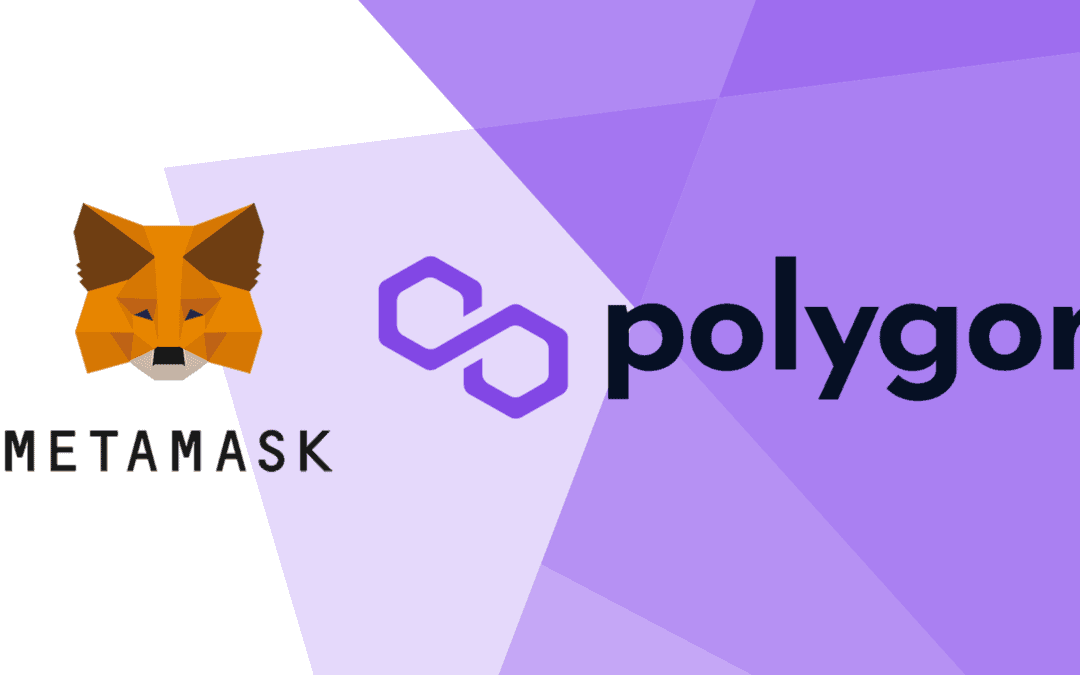The Polygon blockchain has emerged as a go-to platform for developers and users seeking low-cost and high-speed transactions while leveraging the Ethereum ecosystem. Whether you’re interacting with decentralized applications (dApps), transferring tokens, or minting NFTs, the combination of Metamask and Web3.js simplifies the process. However, many users encounter challenges when performing token transactions on fsiblog Polygon. This guide will show you how to use Metamask and Web3.js to perform smooth token transactions on the Polygon chain, while addressing common pitfalls.
Table of Contents
- What Is the Polygon Blockchain?
- Why Use Metamask and Web3.js on Polygon?
- Setting Up Metamask for the Polygon Chain
- Installing and Configuring Web3.js
- Connecting Metamask and Web3.js to the Polygon Network
- Performing Token Transactions with Web3.js
- Common Issues and How to Resolve Them
- Best Practices for Secure Transactions
- Conclusion
1. What Is the Polygon Blockchain?
Polygon is a Layer 2 scaling solution built on top of Ethereum. It aims to address Ethereum’s scalability challenges by providing:
- Faster Transactions: Polygon achieves high transaction speeds with minimal confirmation times.
- Low Transaction Fees: Gas fees on Polygon are significantly lower than on Ethereum.
- EVM Compatibility: Developers can deploy Ethereum-compatible smart contracts on Polygon.
With Polygon, users can enjoy the benefits of Ethereum’s robust ecosystem without its high fees and congestion business.
2. Why Use Metamask and Web3.js on Polygon?
Metamask is a popular browser-based wallet that allows users to manage their cryptocurrencies, interact with dApps, and connect to various blockchain networks. When paired with Web3.js, a JavaScript library that interacts with the Ethereum blockchain, you can programmatically perform actions like transferring tokens and executing smart contracts.
Benefits of Using Metamask and Web3.js:
- Ease of Use: Metamask provides a user-friendly interface for managing accounts and signing transactions.
- Programmability: Web3.js allows developers to build scripts or applications that interact with the blockchain.
- Cross-Network Compatibility: Both tools support multiple networks, including Polygon.
3. Setting Up Metamask for the Polygon Chain
To interact with the Polygon chain using Metamask, you first need to add the network to your wallet.
Steps to Add Polygon to Metamask:
- Install Metamask:
- Download and install the Metamask extension from metamask.io.
- Create a wallet or import an existing one using your seed phrase.
- Add the Polygon Network:
- Open Metamask and click on the network dropdown at the top (usually defaults to “Ethereum Mainnet”).
- Click Add Network and fill in the following details:mathematicaCopy code
Network Name: Polygon Mainnet New RPC URL: https://rpc-mainnet.maticvigil.com/ Chain ID: 137 Currency Symbol: MATIC Block Explorer URL: https://polygonscan.com/ - Save the network settings.
- Fund Your Wallet:
- Transfer MATIC (Polygon’s native token) to your wallet to cover transaction fees.
4. Installing and Configuring Web3.js
Web3.js is essential for interacting with smart contracts and performing blockchain operations programmatically.
Steps to Install Web3.js:
- Initialize a Node.js Project:
- Run the following commands in your terminal:bashCopy code
mkdir polygon-transactions cd polygon-transactions npm init -y
- Run the following commands in your terminal:bashCopy code
- Install Web3.js:bashCopy code
npm install web3 - Import Web3.js in Your Script: Create a
script.jsfile and add:javascriptCopy codeconst Web3 = require('web3');
5. Connecting Metamask and Web3.js to the Polygon Network
To connect Web3.js to your Metamask wallet and the Polygon network, follow these steps:
Code to Connect:
javascriptCopy codeconst Web3 = require('web3');
// Polygon RPC URL (you can use your own node or an Infura/Alchemy endpoint)
const polygonRpcUrl = 'https://rpc-mainnet.maticvigil.com/';
// Initialize Web3
const web3 = new Web3(polygonRpcUrl);
// Check connection
web3.eth.net.isListening()
.then(() => console.log('Connected to Polygon'))
.catch(err => console.error('Connection error:', err));
You’re now connected to the Polygon blockchain. To interact with Metamask, you’ll need the Metamask browser extension and the following steps.
Metamask Integration:
You can enable Web3.js to use Metamask for account management and transaction signing:
javascriptCopy codeasync function connectMetamask() {
if (window.ethereum) {
await window.ethereum.request({ method: 'eth_requestAccounts' });
const web3 = new Web3(window.ethereum);
console.log('Metamask connected');
return web3;
} else {
console.log('Metamask not detected');
}
}
6. Performing Token Transactions with Web3.js
With your Web3.js instance connected to the Polygon network, you can perform token transactions. Here’s how to transfer tokens (like ERC-20 tokens) from one account to another.
Example Code for Token Transfer:
javascriptCopy codeconst Web3 = require('web3');
const rpcUrl = 'https://rpc-mainnet.maticvigil.com/';
const web3 = new Web3(rpcUrl);
// Replace with your wallet and private key
const senderAddress = '0xYourSenderAddress';
const privateKey = '0xYourPrivateKey';
const recipientAddress = '0xRecipientAddress';
// Replace with the token's contract address
const tokenAddress = '0xTokenContractAddress';
const tokenAbi = [
// Minimal ERC-20 ABI for transfer function
{
"constant": false,
"inputs": [
{ "name": "_to", "type": "address" },
{ "name": "_value", "type": "uint256" }
],
"name": "transfer",
"outputs": [],
"type": "function"
}
];
// Amount to transfer (in smallest unit, e.g., Wei for Ether)
const amount = web3.utils.toWei('10', 'ether');
// Create contract instance
const contract = new web3.eth.Contract(tokenAbi, tokenAddress);
async function sendToken() {
const data = contract.methods.transfer(recipientAddress, amount).encodeABI();
const tx = {
from: senderAddress,
to: tokenAddress,
gas: 200000,
gasPrice: web3.utils.toWei('10', 'gwei'),
data: data
};
const signedTx = await web3.eth.accounts.signTransaction(tx, privateKey);
const receipt = await web3.eth.sendSignedTransaction(signedTx.rawTransaction);
console.log('Transaction receipt:', receipt);
}
sendToken().catch(console.error);
7. Common Issues and How to Resolve Them
- Metamask Not Detected:
- Ensure the Metamask extension is installed and the browser has access to it.
- Use
window.ethereumto detect Metamask in your application.
- Transaction Fails:
- Check if you have enough MATIC in your wallet to cover gas fees.
- Ensure the token address and ABI are correct.
- Web3.js Connection Issues:
- Verify the RPC URL is correct and reachable.
- Use tools like Alchemy or Infura for more reliable endpoints.
- Incorrect Gas Settings:
- Use
web3.eth.estimateGas()to calculate the required gas for transactions dynamically.
- Use
8. Best Practices for Secure Transactions
- Secure Private Keys: Never expose private keys in your code. Use environment variables or secure key management solutions.
- Validate User Input: Always validate recipient addresses and token amounts to prevent errors.
- Test on Testnets: Use testnets like Mumbai (Polygon testnet) for testing your application before deploying on the mainnet.
- Monitor Transactions: Use tools like Polygonscan to monitor the status of transactions.
Conclusion
Using Metamask and Web3.js to perform token transactions on the Polygon chain simplifies blockchain interaction for developers. By following the steps in this guide, you can set up your Metamask wallet, connect it to the Polygon network, and use Web3.js to interact programmatically with the blockchain. Whether you’re building a dApp or conducting automated token transfers, the combination of these tools ensures seamless and efficient blockchain operations.
With proper testing, secure practices, and attention to detail, you can build reliable and scalable blockchain solutions on Polygon. Happy coding!